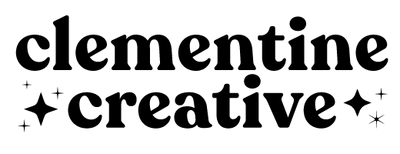Stylish Undated Digital Life Planner | iPad Planner for Goodnotes, Noteshelf
Description
This stylish undated DIGITAL life planner for iPad or Android tablets will help you get organised and stay on track with goals, meals, to-dos, finances and more.
Make life easier for yourself by keeping all your notes, plans and tasks in one place.
The cover looks gorgeous with a realistic leather texture. The divider pages have been custom painted in striking pink and mustard colours to add life to your planner.
A digital planner is a PDF with hyperlinked tabs that is to be used on an iPad or tablet. You can write directly on the planner with a stylus like Apple Pencil. You can also tap on the tabs on the right side to instantly flip to that location instead of flipping through by hand. This planner works in apps like Goodnotes, Noteshelf, Xodo or Notability.
You will find the following sections in this planner:
- Yearly overview
- UNDATED Monthly planner pages (from January to December)
- UNDATED Weekly planner pages
- Daily planner pages
- Weekly habit tracker
- Health tracker
- Monthly budget tracker
- Monthly revenue tracker
- Monthly expenses tracker
- Goal Planner and Goal Overview
- Lined notes and list pages
*This is an instant download PDF. No physical items will be shipped.
Why use a digital planner?
- Your planner comes to life!
- No need to carry around tons of pens
- No need to print, saving you ink and paper! It's therefore more environmentally friendly
- Unlimited pens and colours inside the note-taking apps
- Duplicate pages to save time
- Delete pages you don't need
- Easily erase notes or move them to a different location on the page
- Search through your notes
- Add photos or pictures to your notes
Requirements
You will need the following to use this digital planner:
- an iPad or Android tablet
- a note-taking app like Noteshelf, Notability or Goodnotes (separate purchase from the App Store on your tablet)
- a stylus like the Apple Pencil
How to download and import the digital planner
Read my step-by-step guide to read how to download the planner from my shop, save it to your iPad, and import into your note-taking app.
What people are saying about my work
"Your monthly calendars have helped me organise my life in a new city, a new rhythm...I still use them every single day to track what I'm doing and when. It is a pleasure to change up the planner every month. I have a moment for myself to reflect on the busy month I had."Chloë
Flip Through
Please note:
- This item is for personal use only. It may not be sold, copied, distributed, shared or altered.
- The tablet, stylus and apps are NOT included in your purchase
- This digital planner will NOT work in Evernote or OneNote
- This digital planner is NOT intended to print out.
- After importing the Digital Notebook in GoodNotes you must have the "read-only" button selected in order to click the tabs.
- All orders are non-refundable.
Never used a digital planner before? Not to worry! Visit my guide to read how to download and import the digital planner. I also included instructions in the download.
Buy now to get started today!
How to download digital products
- Most products on this site are DIGITAL PRODUCTS that you will either be printing yourself (printables) or using on an iPad (digital planners).
- You will receive a link to download your purchase via email. A physical item will not be shipped.
- Once payment has been processed, you will be able to download the file from the order confirmation page.
- You will also receive an email with a link to the file. Please look for an email called "Your download is ready". Ensure that you provide the correct email address when ordering, and please check your spam folder.
- You will receive a PDF file/s. These can be opened in any free PDF software like Adobe Reader.
- You can print at home, take the file to a copy shop, or upload it to an online print service like Office Depot.
- I don't recommend purchasing a digital product if you are uncomfortable using a computer.