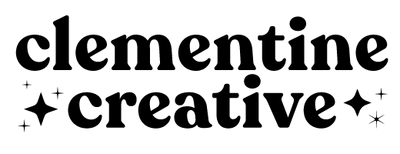Autumn Planner Template for Canva (Commercial Use)
Description
Create your own printable Fall themed planner effortlessly!
These done-for-you Autumn / Fall planner Canva templates will save you so much time and energy. Simply customise the templates by changing the colours and fonts, and perhaps add some graphics to show off your unique style. Ta-da! You've got a printable planner that you can use to:
- Sell as a printable planner in your online shop
- Give away as a lead magnet to grow your email list
- Give away as a free printable on your blog to grow your traffic
- Send to clients as a thank-you gift
REQUIREMENTS
- You will need a free Canva account to edit the templates
- You will need to have a good knowledge of Canva
What's included
- A total of 13 pages so that you can pick and choose which pages to include in your planner.
- The templates come in A4 and US Letter sizes so that you can offer a product to people all over the world.
- The templates are fully editable in Canva (the free or paid version).
- An extended commercial license so that you can sell your finished planner.
- List of pages included:
- Cover page
- Belongs to page
- Monthly planner
- Monthly goals
- Weekly planner
- Menu planner
- Month in review
- My favorite Fall things
- 2 Fall quotes
- Fall to-do list
- Fall reading list
- Notes
How it works
- Purchase this item
- Download the PDF file.
- Click on the link in the PDF to be taken straight to the Canva templates.
- Change the fonts, colours, add clip art or patterns to make it your own. These can be purchased for an affordable price on Creative Fabrica.
- List your planner for sale on Etsy, Amazon KDP, or your own store. You can sell individual pages or a whole bundle.
- Market it using social media and Pinterest
LICENSE
- Commercial license included so that you can sell a PDF of the finished product.
- Selling the Canva templates themselves is NOT allowed. Even if you change the templates, you are not allowed to sell or share them.
Please note: there are no mockups included in this product.
There are no Canva tutorials included in this product
All sales are final. There will be no refunds or cancellations offered.
Now you have a template to help you create printable planners FAST. Buy now to start today!
Frequently Asked Questions
Is this a physical product?
No — this is a digital download. Nothing will be shipped.
Can I print it more than once?
Yes! Print as many times as you like for personal use.
What if I don’t like it?
If something isn’t right, please contact me — I'm happy to help.
Accessing your Purchase
- This is a DIGITAL PRODUCT that you will either be printing yourself (printables) or using on an iPad (digital planners).
- You will receive a link to download your purchase via email. A physical item will not be shipped.
- Once payment has been processed, you will be able to download the file from the order confirmation page.
- You will also receive an email with a link to the file. Please look for an email called "Your download is ready".
- Ensure that you provide the correct email address when ordering, and please check your spam folder.
- You can open a PDF file in any free PDF software like Adobe Reader.
- You can print at home, take the file to a copy shop, or upload it to an online print service like Office Depot.
- I don't recommend purchasing a digital product if you are uncomfortable using a computer.
Why choose Clementine Creative?
✅ Secure checkout
✅ Instant download
✅ Clean & minimal layouts
✅ Easy-to-use printable formats
✅ Created by a professional designer
✅ Loved by thousands of customers worldwide
Terms of Use
This item is for personal use only and may not be altered or sold